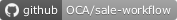This module connects a quotation with a purchase agreement. Smart buttons are added in the quotation and in the purchase agreement. Automatically, all the quotation lines are passed to the purchase agreement and the person in charge will be the purchase agent.
Table of contents
Installation
To be able to use the sale features of this module, install sale_management.
Usage
To use this module, you need to:
- Install the module
- Automatically after saving the new quotation, there will appear a new button that allows to create a new purchase agreement passing automatically all lines of your quotation.
- If you add a value in the purchase agent field, this value will pass to the purchase agreement what you are creating.
Known issues / Roadmap
When you modify the quotation lines the module should cancel all purchase requisition lines and recreate them.
Bug Tracker
Bugs are tracked on GitHub Issues. In case of trouble, please check there if your issue has already been reported. If you spotted it first, help us to smash it by providing a detailed and welcomed feedback.
Do not contact contributors directly about support or help with technical issues.
Credits
Contributors
Other credits
The development of this module has been financially supported by:
- Moduon
Maintainers
This module is maintained by the OCA.

OCA, or the Odoo Community Association, is a nonprofit organization whose mission is to support the collaborative development of Odoo features and promote its widespread use.
Current maintainers:
This module is part of the OCA/sale-workflow project on GitHub.
You are welcome to contribute. To learn how please visit https://odoo-community.org/page/Contribute.