When there is a discount and the discount policy is «Show public price & discount to the customer» this module allows you to generate sales reports crossing out the original price of each sale line and with the price with the discount applied below it.
- An example of a sales report is shown below:
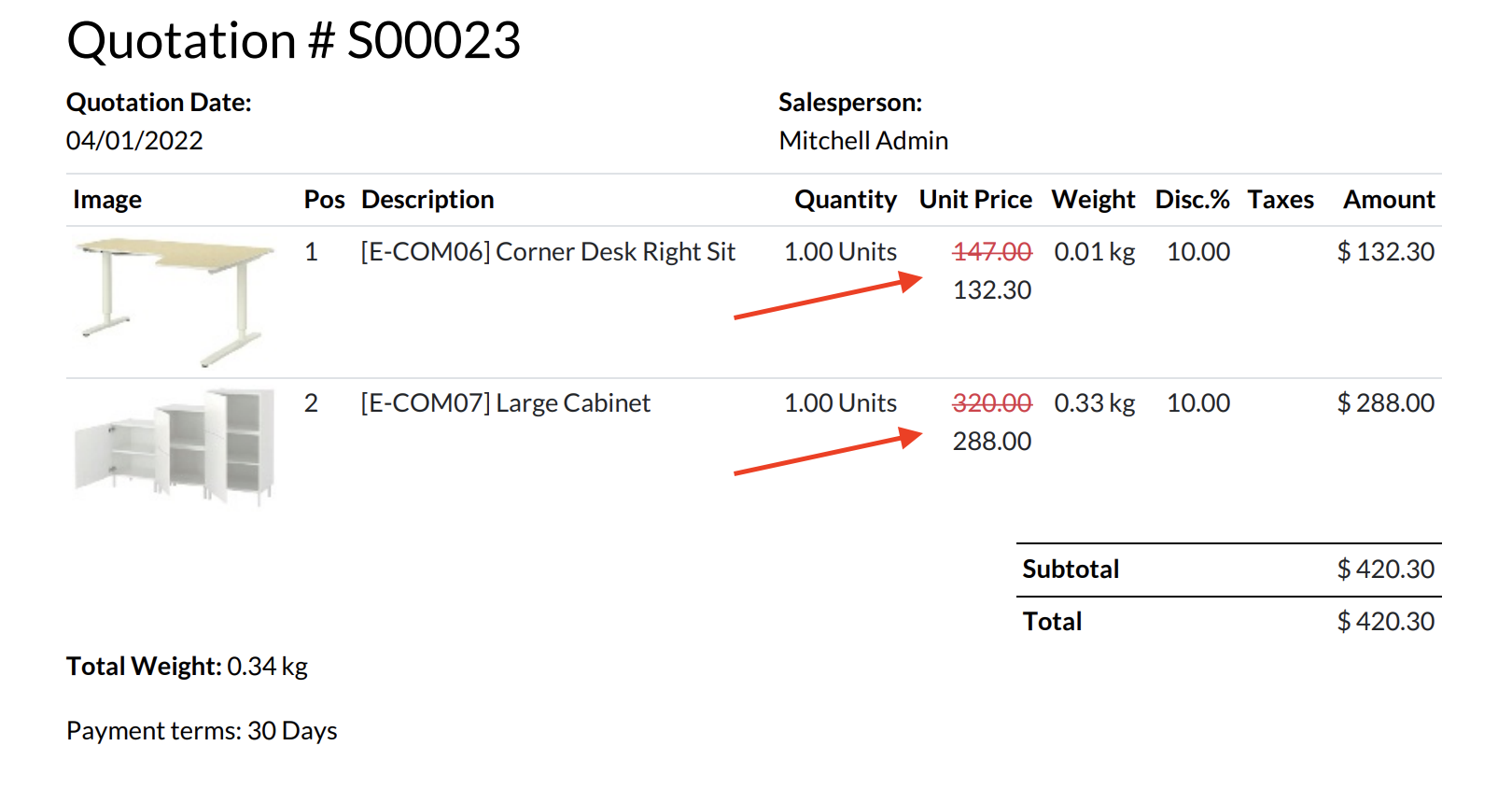
Table of contents
Installation
This module depends on the sales module. So make sure to have it in your addons list.
Configuration
You just need to configure your discount policy to be «Show public price & discount to the customer». To do this:
- Go to Sales module.
- Select Products in the menu bar.
- Select PriceList from the drop down menu.
- Select your pricelist.
- Select the configuration tab.
- Select «Show public price & discount to the customer».
Usage
To use the module:
- Go to the sales module.
- Create a new quotation.
- Fill in the required fields.
- Select a pricelist with a discount policy «Show public price & discount to the customer».
- Add the products you want.
- Print the report.
Bug Tracker
Bugs are tracked on GitHub Issues. In case of trouble, please check there if your issue has already been reported. If you spotted it first, help us to smash it by providing a detailed and welcomed feedback.
Do not contact contributors directly about support or help with technical issues.
Credits
Contributors
- Angel Garcia de la Chica Herrera <angel.garcia@sygel.es>
Maintainers
This module is maintained by the OCA.

OCA, or the Odoo Community Association, is a nonprofit organization whose mission is to support the collaborative development of Odoo features and promote its widespread use.
This module is part of the OCA/sale-reporting project on GitHub.
You are welcome to contribute. To learn how please visit https://odoo-community.org/page/Contribute.




