This module extends the functionality of the PoS frontend allowing to load already done PoS Orders in order to be able to operate over them, being able to reprint past tickets or return them.
Importante
This is an alpha version, the data model and design can change at any time without warning. Only for development or testing purpose, do not use in production. More details on development status
Table of contents
Configuration
To configure this module, you need to go to Point of Sale > Configuration > Point of Sale and enable Order Management
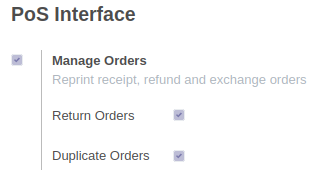
- Enable Return orders on if you want to be able to return past orders in that PoS.
- Enable Duplicate orders on if you want to be able to return past orders in that PoS.
Usage
Once the PoS is loaded, you’ll find a magnifying glass icon (🔎) in the top bar that grants access to the order list screen.
There you can find the number of past orders loaded according to your configuration (see Configuration) as well as the orders you checked out in the current session:

- You can see their totals as well as their custumers if registered.
- You can reprint their tickets clicking on the printer icon (⎙).
- You can return them pressing on the arrow icon (↶).
- You have a search input as well that lets you find past tickets by its reference number.
NOTE: You’ll need your PoS to be online to be able to search or return a past ticket.
Bug Tracker
Bugs are tracked on GitHub Issues. In case of trouble, please check there if your issue has already been reported. If you spotted it first, help us to smash it by providing a detailed and welcomed feedback.
Do not contact contributors directly about support or help with technical issues.
Credits
Contributors
- David Vidal <david.vidal@tecnativa.com>
- Sylvain LE GAL (https://twitter.com/legalsylvain)
- Carlos Martínez <carlos@domatix.com>
- Pierrick Brun <pierrick.brun@akretion.com>
- Iván Todorovich <ivan.todorovich@druidoo.io>
- David Alonso <david.alonso@solvos.es>
- Jose Zambudio <jose@aurestic.es>
Maintainers
This module is maintained by the OCA.

OCA, or the Odoo Community Association, is a nonprofit organization whose mission is to support the collaborative development of Odoo features and promote its widespread use.
This module is part of the OCA/pos project on GitHub.
You are welcome to contribute. To learn how please visit https://odoo-community.org/page/Contribute.




