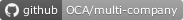This modules allows to select in which of the companies you want to use each of the partners.
Table of contents
Installation
This module uses the post and uninstall hooks for updating default partner template security rule. This only means that updating the module will not restore the security rule this module changes. Only a complete removal and reinstallation will serve.
Usage
On the partner form view, go to the «Sales & Purchases» tab, and put the companies in which you want to use that partner. If none is selected, the partner will be visible in all of them.
By activating setting «Set Active Company Partner» in General Settings > Multi-Company, instead of leaving the field «Companies» not set by default, the default company for each new partner will be the active company of the user on record creation.
Known issues / Roadmap
- Allow to select different companies from the parent in contacts.
Bug Tracker
Bugs are tracked on GitHub Issues. In case of trouble, please check there if your issue has already been reported. If you spotted it first, help us to smash it by providing a detailed and welcomed feedback.
Do not contact contributors directly about support or help with technical issues.
Credits
Contributors
- Oihane Crucelaegui <oihanecruce@gmail.com>
- Dave Lasley <dave@laslabs.com>
- Pedro M. Baeza <pedro.baeza@tecnativa.com>
- Vicent Cubells <vicent.cubells@tecnativa.com>
- Kitti Upariphutthiphong <kittiu@ecosoft.co.th>
- Ilyas <irazor147@gmail.com>
Maintainers
This module is maintained by the OCA.

OCA, or the Odoo Community Association, is a nonprofit organization whose mission is to support the collaborative development of Odoo features and promote its widespread use.
Current maintainers:
This module is part of the OCA/multi-company project on GitHub.
You are welcome to contribute. To learn how please visit https://odoo-community.org/page/Contribute.