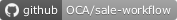Use Queue Jobs to process the Sales Automatic Workflow actions.
The default behavior of the automatic workflow module is to use a scheduled action that searches all the record that need a workflow action and sequentially process all of them.
It can hit some limits when the number of records is too high.
This module keeps the scheduled action to search the records, but instead of directly executing the actions (confirm a sales order, create invoices for a sales order, validate invoices, …), it creates one job per operation to do.
It uses an identity key on the jobs so it will not create the same job for the same record and same operation twice.
Table of contents
Bug Tracker
Bugs are tracked on GitHub Issues. In case of trouble, please check there if your issue has already been reported. If you spotted it first, help us to smash it by providing a detailed and welcomed feedback.
Do not contact contributors directly about support or help with technical issues.
Credits
Contributors
- Guewen Baconnier <guewen.baconnier@camptocamp.com>
- Saran Lim. <saranl@ecosoft.co.th>
Maintainers
This module is maintained by the OCA.

OCA, or the Odoo Community Association, is a nonprofit organization whose mission is to support the collaborative development of Odoo features and promote its widespread use.
This module is part of the OCA/sale-workflow project on GitHub.
You are welcome to contribute. To learn how please visit https://odoo-community.org/page/Contribute.