This module takes into account if your eCommerce is in B2B or B2C mode, and displays the alternative pricing next to the main one.
For example, if your website is B2B (main price is without taxes), you would see it similar to this:
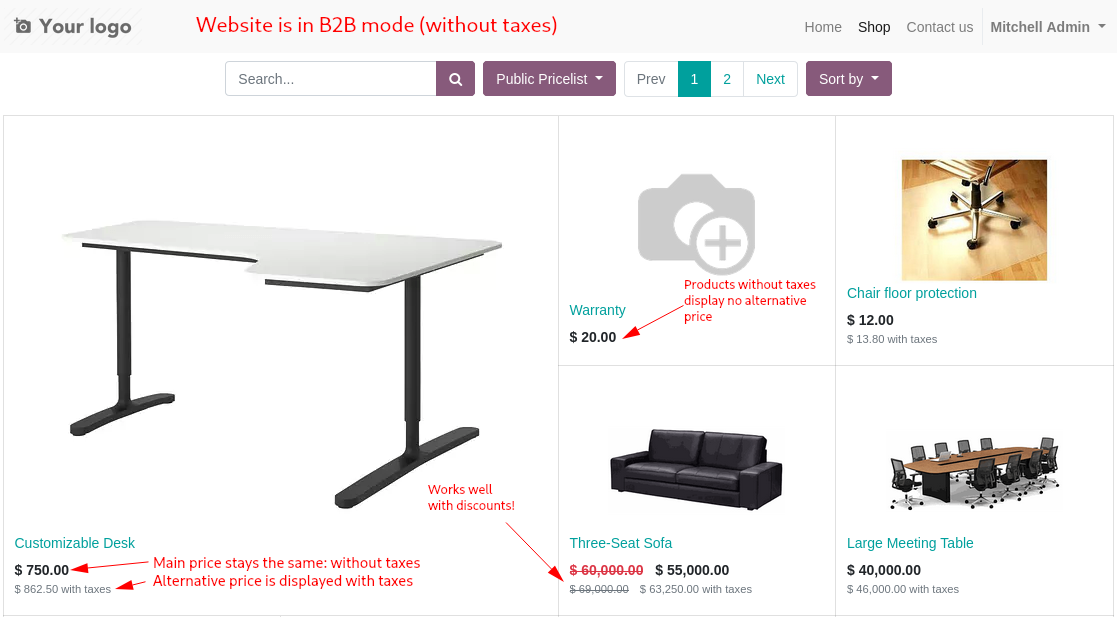
If your website is B2C (main price is with taxes), then it looks like this:
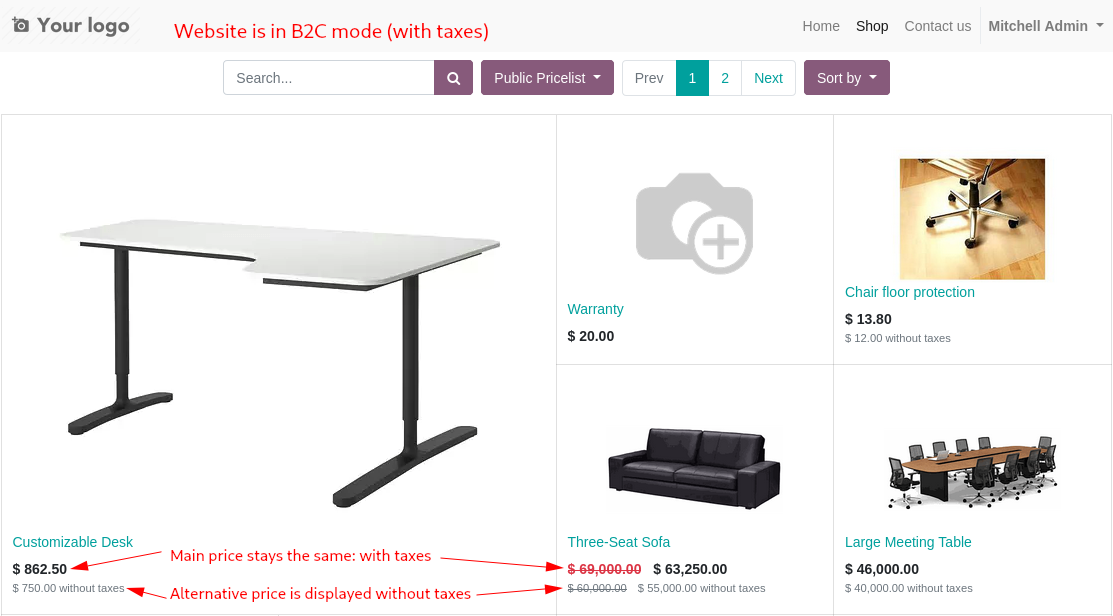
It also displays the alternative price, including discounts, updated automatically when the user is choosing alternatives in the product detail page:
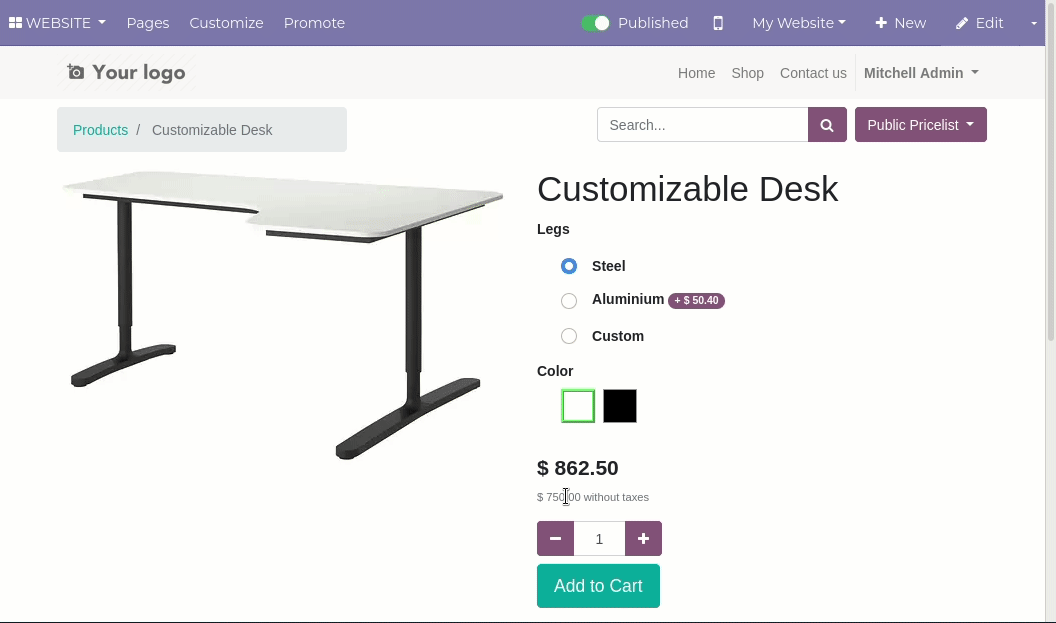
Table of contents
Configuration
To choose if you want to display or not the alternative price in the website products list, just enable or disable the feature from the «Customize» menu. This can be done independently per website:
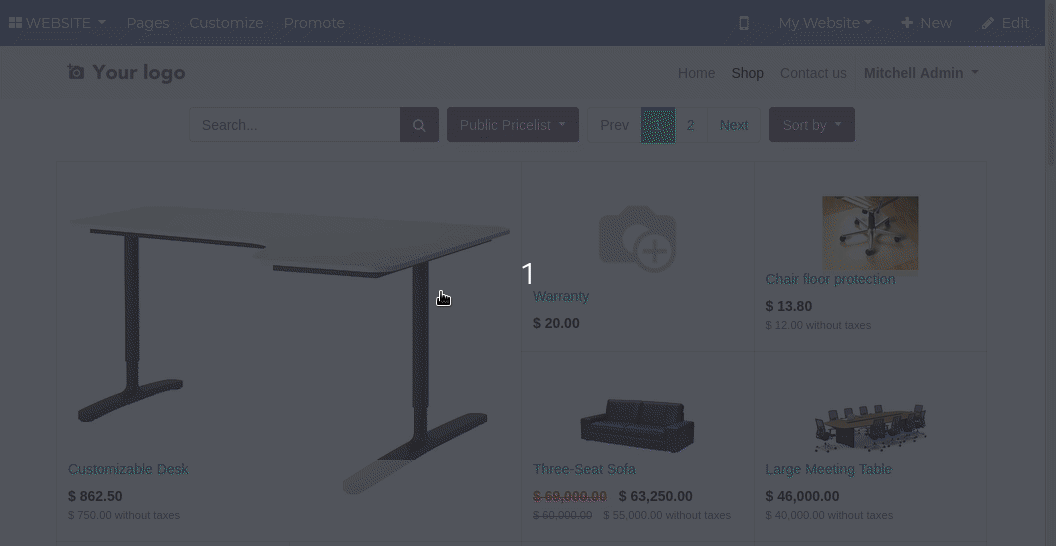
You can also toggle the behavior similarly in the product details page. This can also be done independently per website:
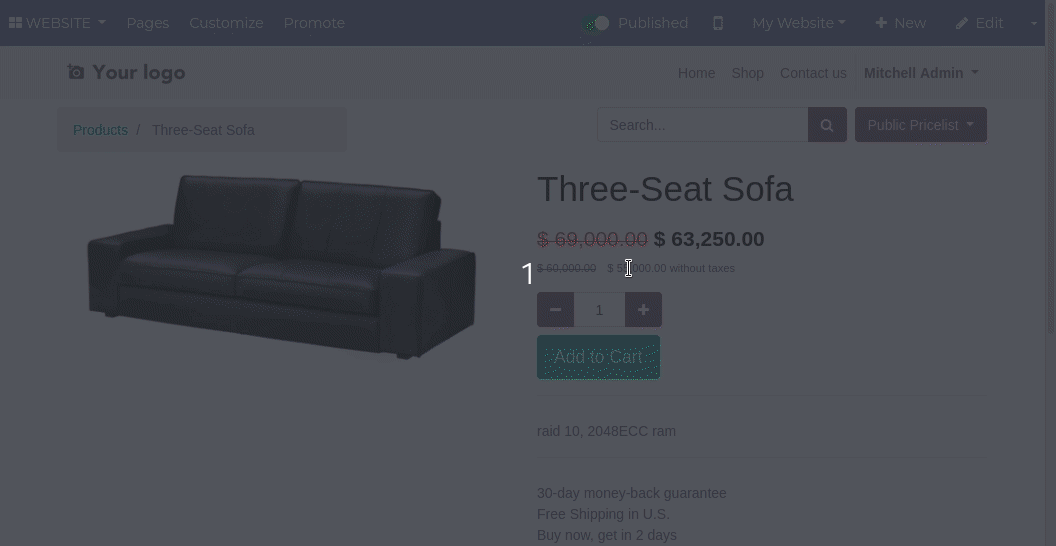
Usage
To use this module, you need to:
- Create a product.
- Set some customer taxes on it.
- Publish it.
- Go see it on your website. It will display the alternative price.
Known issues / Roadmap
- Computing this requires 1 or 2 extra calls to
taxes.compute_all()per product. This could be expensive in terms of performance, but the truth is that it is also not very optimized upstream in Odoo. Maybe optimize this part in Odoo and in this module? Or maybe apply some hack to avoid recomputing this? Maybe cache calls to that method? Is it really a problem in the Real World®?
Bug Tracker
Bugs are tracked on GitHub Issues. In case of trouble, please check there if your issue has already been reported. If you spotted it first, help us to smash it by providing a detailed and welcomed feedback.
Do not contact contributors directly about support or help with technical issues.
Credits
Contributors
- Tecnativa: * Jairo Llopis
Maintainers
This module is maintained by the OCA.

OCA, or the Odoo Community Association, is a nonprofit organization whose mission is to support the collaborative development of Odoo features and promote its widespread use.
Current maintainer:
This module is part of the OCA/e-commerce project on GitHub.
You are welcome to contribute. To learn how please visit https://odoo-community.org/page/Contribute.





